If you are interested in learning graphic design, you should consider enrolling in courses on Udemy. It is an online learning platform that offers some of the best courses for beginners and experts alike. Graphic design is a form of communication design, and you can find a list of the top courses available on Udemy. This article will guide you through graphic design courses on Udemy. You will find a list of the best online courses for both beginners and experts. So why not start learning now?
Graphic Design Masterclass – Learn Great Design
This comprehensive graphic design course covers a wide range of topics, including Photoshop, Illustrator, InDesign, design theory, branding, logo design, typography, color theory, layout, composition, photo manipulation, and editing. It is designed for beginners and intermediate students who want to gain hands-on experience with Adobe Creative Suite. By the end of the course, you will have a solid understanding of all the essential tools and techniques needed to create fantastic designs.
The course also includes an exploratory mini-class that will help you identify your area of interest and specialize in a particular area of graphic design, such as logo design, print & editorial design, pattern design, illustration, packaging design, branding design, UX/UI design, and social media/digital graphic design.

What You’ll Learn
In this course, you will learn various design theories and skills such as using Adobe Photoshop, Illustrator, and InDesign. You will learn how to create logos and branding packages, manipulate photos, use vector design tools, and design magazine layouts. You will also learn the principles of solid logo and ad design, packaging design processes, non-destructive editing techniques, and event flyer design. You will also learn about the latest design trends for 2020.
In addition, you will learn about the history of fonts and typefaces, an introduction to Affinity Designer, a vector tracing worksheet, multi-page layout creation, cookbook cover and book design, and a better understanding of the graphic design profession. The course also covers Photoshop mockups, word mapping, and brainstorming techniques.
Course Content
The course manual and lessons are available for download. The course covers how to become a graphic designer, graphic design theory, and an introduction to Adobe Photoshop and its tools. You will learn intermediate Photoshop skills such as editing and manipulation, and work on projects such as creating YouTube thumbnails and designing book covers. You will also learn how to work with Photoshop mockups, and get an overview of Adobe’s 2019 updates and 10 tips from a professional designer.
In addition, the course includes an introduction to Adobe Illustrator and its basic tools, including the tracing worksheet and the vector space badge project. You will also learn about Affinity Designer, an Adobe Illustrator alternative, and explore logo design and branding theory. You will work on logo design and branding projects, as well as student challenges where you can choose your favorite challenge. The course also includes an Adobe Illustrator project to design event flyers, an introduction to Adobe InDesign, and a project to create a cookbook using InDesign. You will also receive a portfolio building template and learn about design trends for 2020 and 2019, finding your design niche, and creating dynamic images using gradient meshes and blend modes.
Who Is This Course For?
This course is designed for anyone interested in creating compelling and great designs. It’s ideal for those who want to learn Photoshop, Illustrator, and InDesign and understand graphic design fundamentals and theory paired with real-world projects and applications. The course is for people who want to learn logo design and branding techniques and execution, and become a graphic designer part-time or full-time. It’s also for those who need design skills to advance their current career or are looking for a solid graphic design foundation course with the depth of an intermediate level course. Finally, if you want to learn the basics of Affinity Designer and understand the difference between Adobe Illustrator and Affinity Designer, this course is for you.
Graphic Design Bootcamp: Photoshop, Illustrator, InDesign
The Graphic Design Bootcamp is a popular beginner’s course that teaches Adobe Photoshop, Illustrator, and InDesign for print and web design projects. With over 6,000 5-star reviews and more than a year as a Udemy bestseller, the course offers over 15 hours of on-demand content and a private Facebook group with over 13,000 members. The course is project-based and designed for beginners, but it moves quickly and covers popular industry projects such as custom logos, business cards, brochures, flyers, and web graphics.

What You’ll Learn
- Gain a clear understanding of how to work with both print and web projects in Photoshop, Illustrator, and InDesign.
- Develop the skills and confidence to create common graphic design projects.
- Build a skill set that will make you employable as a graphic designer in the creative industries.
- Begin to understand the fundamentals of logo design, including typography and the use of color.
- Learn how to make and refine selections in Photoshop.
- Learn how to create composite images using Photoshop.
- Work with typography, shapes, color, and more in Illustrator.
- Learn how to efficiently package and export files.
- Learn how to lay out graphics and text while designing an eBook in InDesign.
- Discover how to export your finished portfolio projects directly from Adobe CC to Behance.
- Learn how to mask shapes and work with Font Awesome icons.
- Learn how to create a logo mood board and present your work to clients.
- Work with type tools in Adobe Illustrator.
Course Content
- Get familiar with Photoshop and create a poster.
- Continue with Photoshop, creating a composite image.
- Getting familiar with Illustrator, typography posters.
- Logo design, create a custom logo for your business or a client.
- Create a magazine ad.
- Getting familiar with Indesign, creating an ebook.
- Create a custom brochure, create custom business cards.
- Get online with Adobe Portfolio and Behance.
What Students Are Saying About This Course
“I’ve been using Adobe CC for a few years now, but everything I’ve learned I’ve learned by doing. While some of it was basic as I’m already familiar with the tools, there are tricks and tips that I would have never known about that make life MUCH easier (the “content-aware” fill is a game changer) and I really enjoy the pacing and the way he explains the tools, techniques, and theory!” – Nikki Tetreault
“This course is good. The instructor is really nice and clear (US accent is foreign to me so sometimes I find it hard to understand – the instructor here is great, doesn’t speak too fast & is clear, without too many colloquialisms). I enjoy the classes. I feel adequately prepared for the purpose for which I took the course. Would definitely recommend and take other courses from this tutor”. – Alvira Kiss
“I started this course with little experience and thankfully I have learned a lot throughout the course. I can’t wait to learn more about this industry and make my mark on the world, and it’s all thanks to this course that started my journey!” – Charles Vaughn
“So far it’s been great. I’m a student who mostly struggles in traditional school settings, the ability to pause, take notes, rewind and move back and forth as I need has been great. The teacher was clear and concise and gave us a lot to think about as we created the files. – Samantha Finn
“For a guy who’s been using Photoshop for almost 10 years, I’m still learning from this course. – Aryne Neil Cabatan
Instructor Qualifications and Background
Derrick has spent his entire career in the creative arts and marketing industry. Beginning in high school, where he turned homework into paying gigs, his love for all things artistic and technology-driven has continued to grow. Working with brands like MTV, Nintendo and Netflix while interning at Seven 2 Interactive catapulted his career. His branding and graphic design work has been published in international design industry publications and regularly featured on trending websites. Derrick is the owner of a small design agency, Mitchell’s Garage | Creative Media Chop Shop, located in the heart of downtown Kalispell, Montana. Mitchell’s Garage has successfully reached and worked with clients all over the world, including Washington D.C., New York, California, Calgary, Austria, Australia, Washington, Colorado, and of course, all over Montana.
Who This Course Is For
- Employees or employers who need to learn graphic design skills to produce graphics and printed materials for your business.
- Beginners who want to start a career as a graphic designer.
- Entrepreneurs planning to start their own business or become a freelancer.
- Anyone who wants to learn how to take their creative ideas and turn them into a print or digital format.
The Complete Graphic Design Theory for Beginners Course
This course is ideal for beginners who want to learn graphic design theory and basic principles such as color theory, typography, branding, logo design, layout, and more. It includes over 4.5 hours of video and hands-on projects that build upon each other to help you understand more. Whether you have basic knowledge or not, this course is useful for careers in various industries and hobbies, and covers ideas that can be applied in any niche. Each section explores a specific principle in detail, providing you with an in-depth knowledge of that theory.
When you complete the course, you’ll have intermediate to advanced knowledge of graphic design theory that you can immediately apply to your job, hobby, or business. You will learn about the most common graphic design practices, color theory, typography theory, photo composition, layout, user interface, experience design, composition, logo design and branding, past and present design trends, and legal aspects of design such as copyright and trademark. You’ll also gain real-world experience by working on applicable projects and learn how to apply graphic design fundamentals to your everyday life.

What You’ll Learn
The course covers a wide range of topics, including graphic design fundamentals, color theory, typography, layout, composition, user experience, branding, logo design, photography in graphic design, modern trends and issues, the legal side of graphic design, and much more. You’ll have access to over 5 hours of video content and lessons, project files, and a new life skill. You’ll also have direct communication with the instructors to help you along, including direct messages, discussions, and special projects in the course that allow you to interact with the instructors and other students. There’s also a Facebook group where you can connect with Lindsay, me, and other students to ask questions, get feedback, and participate in design challenges.
Course Content
- Welcome to Graphic Design Theory for Beginners. How to become a graphic designer, the complete guide.
- Color Theory and Typography Theory.
- Putting together a simple social media graphic.
- Photography Theory and Layout Theory.
- Logo design and branding.
- The legal side of design, proper use of photos, fonts, and resources.
- Hands-on time, the Adobe CC Masterclass.
- Design trends for 2020 and how to create them.
This Course Will Cover
The course covers the basics of graphic design, color theory, typography, layout, composition, user experience, branding, logo design, photography in graphic design, modern trends and issues, the legal side of graphic design, and much, much more. Other great stuff you might want to know. Not only will you get over 5+ hours of video content (and counting) and lessons, project files, and a new life skill, you will also have direct communication with the instructors to help you along. This includes direct messages, discussions, and special projects in the course that allow you to interact with the instructors and others. There is even a Facebook group where you can connect with Lindsay, me, and other students to ask questions, get feedback, and participate in design challenges. As they say, “Come for the class, stay for the community.”
Who This Course Is For
This course is perfect for graphic designers, website designers, logo designers, UI / UX designers, product designers, t-shirt designers, corporations, marketers, social media experts, and anyone else interested in learning the basics of graphic design theory. The course will provide you with philosophies and practical projects to practice and understand the reasoning behind the theory. Come for the class, stay for the community.
Graphic Design Masterclass: Learn Graphic Design in Projects
Welcome to the Graphic Design Masterclass, where you will learn the principles of graphic design, typography, and color mastery using Adobe Illustrator, InDesign, and Photoshop. This beginner-level course covers various design techniques such as creating effective content, designing online ads, concert posters, and illustrative postcards. The course is designed to teach students how to apply design principles, color schemes, and typography to improve the quality of their graphic designs. The course provides students with hands-on experience using industry-standard software.

Course Content
In the first few sections of the course, you will learn about the benefits of the course and various design principles such as proximity, alignment, repetition, contrast, balance, negative space, and rhythm. You will apply these design principles immediately to learn them more effectively, which will also allow you to learn design techniques. In the color section, you will learn about effective color and then how to create color schemes in Photoshop, InDesign, and Illustrator. You will also create a color wheel in Illustrator.
In the Typography section, you will learn type terminology to apply effective type. You will also learn best practices for editing and applying type. All support files are included for the follow-up exercises and projects on design principles, color, typography, and projects. Bonus files such as photo and Photoshop brushes are also included.
Course Outline
By the end of the course, you will have learned how to apply graphic design principles to create effective designs in Photoshop, Illustrator, and InDesign, and how to apply color theory and practices and effective typography to create effective designs. You will also have created an online advertisement, an infographic using effective color, a concert poster using type as a design component, and an illustrative postcard.
What You’ll Learn
This course is appropriate for beginners who want to be introduced to graphic design principles and their applications, as well as intermediate graphic designers who want to improve and learn more. However, this course is not designed for people with an MFA in graphic design or for graphic designers who are already familiar with design principles, color, and typography and who are experts in Adobe design products. This course is for anyone who wants to create great graphic designs in Photoshop, Illustrator, and InDesign.
Who This Course Is For
This course is designed for two types of people. First, beginners who are interested in learning about graphic design principles and their applications. Second, for intermediate graphic designers who wish to further develop their skills and knowledge. However, this course is not designed for individuals who already have an MFA in Graphic Design or who are experts in design principles, color and typography, and who are familiar with Adobe design products. This course is ideal for anyone who wants to create stunning graphic designs in Photoshop, Illustrator, and InDesign.
Graphic Design Masterclass Intermediate: The Next Level
The Graphic Design Masterclass Intermediate is an intermediate level course designed to teach practical design techniques and skills through real-world projects. It covers a wide range of topics including logo design, photo manipulation, packaging design, infographics, portfolio building, and grids. This course is ideal for anyone with a basic knowledge of Adobe Photoshop and Illustrator who wants to take their design skills to the next level. It includes a variety of projects, downloadable resources, and a portfolio building section, with new lessons and bonus content added frequently.
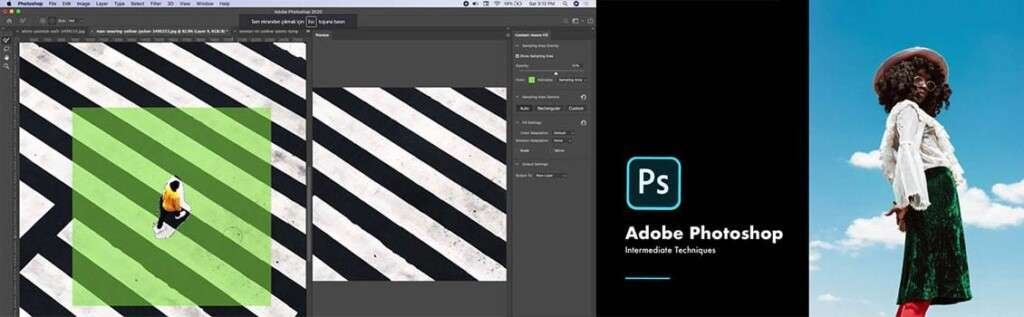
Course Content
The course includes downloadable resources and a course guide, intermediate Photoshop techniques, creating realistic shadows in Photoshop, a full-page fast food ad design project, logo design sketches, the complete logo design process and worksheet, a video flux project, the logo presentation template, brand extensions and mockups, the golden ratio in design, a logo design student project, and mastering isometric grids.
In addition, the course includes an Adobe Indesign intermediate project, an editorial magazine spread and cover, the Adobe Indesign portfolio building template, creating compelling infographics, creating a poster using only typography, packaging design, creating a chocolate bar wrapper, building a strong design portfolio, passive income ideas for creatives and graphic designers, charging more, and raising prices. The course also covers freelance mistakes and how to avoid them.
What You’ll Learn
In this course, you will learn to create professional logo designs, digital marketing campaign images, photo manipulations, and graphic design assets. You will also learn about layout and design principles, typography, and the golden section. In addition, you will explore earning money by selling creative content and resources. The course covers intermediate-level tools in Adobe Illustrator and Photoshop, packaging design, typographic posters, infographics, magazine covers and article spreads, and logo design. You will also learn how to present your work to clients and export files.
Who This Course Is For
This course is designed for students who are ready for an intermediate level design course and may already know the very basic tools of Adobe Photoshop and Illustrator. It is also designed for those with basic skills who want to expand their knowledge of logo design, branding, advertising design, Photoshop editing and manipulation, and digital design, including social media advertising design. The course is ideal for those who enjoy learning by producing practical, real-world projects based on common industry projects. Those interested in working in logo design and branding will also benefit from this course.
Graphic Design Mastery: The Full Branding & Design Process
This intermediate graphic design course covers the entire design process for a business, from logo creation to website design and everything in between. Students will learn how to create branding standards, develop color palettes, design advertisements, layout digital and print graphics, design packaging, create stationery, and design T-shirts. The course also covers Adobe Dimensions and Adobe XD from the ground up, and students will learn how to prepare files for press and work with ad specs and Pantone inks. By the end of the course, students will have the knowledge and insight to create complete design packages for clients of all sizes.

Course Content
The course covers the following topics:
- Course Guide and Resources
- Creating a logo and concept
- Developing branding standards and assets
- Packaging design
- Advertisement design
- Rendering 3D objects in Adobe Dimensions
- Digital ad design
- T-shirt design
- Stationery design (letterhead, business cards, envelopes)
- Website layout and design
- Adobe XD
What You’ll Learn
This program covers a wide range of graphic design skills, including developing brand assets, preparing files for print and digital media, creating package designs and stationery, developing website mock-ups, working with 3D objects, and creating custom graphics using Adobe Photoshop. Students will also learn how to present their logo design and brand in a professional and effective manner.
Who This Course Is For
This course is designed for aspiring graphic designers who want to learn the entire design process of developing branding materials for a client or company. It is also appropriate for graphic designers who want to improve their skills in design, layout, and working with print and digital elements. Those interested in graphic design may already be familiar with the basics of Adobe software.
Graphic Design – An Overview of the Field
The following is a course outline for Graphic Design that covers nine specialties within the field. This is a survey course that provides a broad understanding of the entire field of graphic design. It explores why good design is concept-driven and how different design media communicate quickly and effectively. The course covers logos, packaging, posters, book covers, motion graphics, websites, annual reports, environmental graphics, and editorial design.

What You’ll Learn
Students will learn the thinking behind great graphic design and be able to design and present a T-shirt design. They will also learn that good design is often concept-driven. They will understand why some design media need to communicate faster than others. Students will get a bird’s eye view of the entire field.
Course Content
Course content includes a design quiz, the attention rule, and an overview of each of the specialties listed above.
What Students Say About This Course
The course has received positive feedback from students who found it informative and helpful. Some of the feedback includes
- “Yes. I know more about graphic design now than I ever did before, and I really appreciate it. Thank you!” – Jacob Crawford.
- “I am a beginner at this, so I am a sponge and just soaking it up. It is what I expected.” – Millicent West.
- “I think this course provides a good understanding of the different branches of graphic design, each with its own characteristics. It helps differentiate all of these areas and helps the designer decide what to focus on based on his or her interests.” – Jose Martinez.
- Good information related to a designer’s perspective, well explained with examples. – Balaji Kumar.
- “Great overview of graphic design, providing straightforward information while sharing the creative and marketing strategy of actual designs and campaigns.” – Mark Butler.
- “A great introduction to the different types of graphic design for people interested in what a graphic designer does. Great examples.” – Melissa Harrington.
- “Simple and to the point, just what I was looking for! It’s not comprehensive, just goes over the main areas and gives some excellent design examples and analysis. Worth a look for new designers who are unsure of what field they want to go into.” – Katie Culbertson.
Instructor Qualifications and Background
The instructor for this course is Mason G., a freelance graphic designer with over a decade of experience working with companies such as TBWA/CHIAT/DAY, Deutsche, DNA Studio, and Phenomenon. Mason specializes in interactive design, but has experience in all aspects of design. He is interested in how people learn and strives to make his material as clear and concise as possible.
Who This Course Is For
This course is designed for people considering a career in design, people who want to learn design on the side, and people who already know the tools of design like Photoshop but lack design skills.
Become a Professional Graphic Designer
Interested in becoming a professional graphic designer? The Ultimate Crash Course in Graphic Design is a comprehensive course suitable for both beginners and those with some knowledge of the field. It teaches the principles of graphic design and visual communication using the most widely used software in the industry. This course prepares aspiring graphic designers, web designers, and digital artists for a career in graphic design by providing them with the skills and knowledge necessary to work professionally.
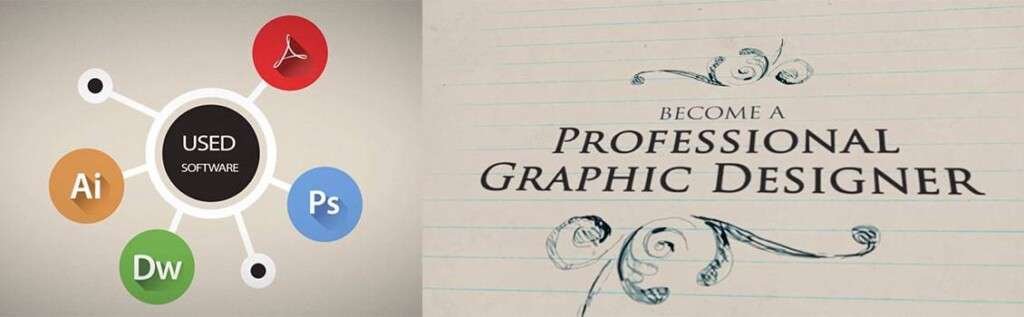
Tools Used
The course covers various tools used in the industry such as Adobe Photoshop, Illustrator, Acrobat, and Dreamweaver. Adobe Photoshop is used to edit and manipulate photographs and images. Adobe Illustrator is the standard software for graphic design and where you will do most of your work. Adobe Acrobat converts your work into a format that anyone can view – a PDF. This program also allows you to create, manipulate, print, and manage your finished project files. Adobe Dreamweaver makes it easy to design and develop beautiful websites, complete with a design view and code editor so you can see changes you make on all pages in real time.
Course Content
Course content includes
- Introduction to Graphic Design
- The basics of visual communication
- Building successful layouts
- The tools to put it all together
- Starting and becoming a graphic designer
- Getting Started with Photoshop for Graphic Design
- Getting comfortable with the Photoshop environment
- Resizing and cropping images
- Making and working with selections
- Working with layers
- Retouching and color correcting photos
- Getting started with Illustrator CC
- Navigating the Illustrator environment
- Working with selections
- Drawing shapes and paths
- Managing objects, working with color, and working with type
- Moving forward with Illustrator
- Saving and exporting your work
- Getting started with Indesign CC
- The Indesign environment
- Working with documents and text in Indesign
- Working with shapes, colors, and graphics
- Getting started with Dreamweaver CC
- Working with web pages and browsers
- Creating a web layout from scratch
- Inserting and formatting text and menus
- Inserting and formatting graphics
- Rolling out the site
- Building the site
- Going live
What You’ll Learn
In this course, you’ll learn
- What graphic design is and how to become a graphic designer
- What a graphic designer does on the job
- The principles of good graphic design
- Graphic design as it relates to Photoshop, Illustrator, InDesign, and Acrobat
- Graphic design for the web using Dreamweaver
- The basics of visual communication
- Successful graphic design layout
- How to land a job as a graphic designer
Who This Course Is For
This course is ideal for aspiring graphic designers, web designers, and artists.
Thank you for taking the time to read this article that we’ve carefully put together for our readers. We want you to be aware that there are affiliate links in this article. This means that if you buy something through these links, we may earn a commission. We appreciate your support as it helps us keep producing high-quality content. Rest assured that our recommendations are always honest and unbiased.





